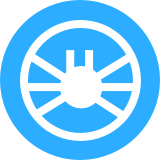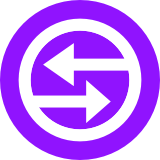FAQs
What is reverse WHOIS?
Reverse WHOIS is a type of query that allows users to identify domain names that use the same search term across
WHOIS records. In effect, you can get a list of all domains owned by a specific person or organization using
that search term.
What search terms can I use?
You can use any registrant information that you have, including a person’s name, an organization’s name, an email
address, a street address, a country, a postal code, and a phone number. You may also use a nameserver and WHOIS
server as search terms.
How accurate are your reverse WHOIS lookup results?
Our reverse WHOIS service obtains information from one of the most comprehensive WHOIS databases in the market.
It contains 20.0+ billion historical WHOIS records, which we gathered through more than 14 years of data
crawling.
Who can benefit from reverse WHOIS data?
Reverse WHOIS is vital to different business processes. These experts and others can benefit from the
product:
- Brand protection managers can use reverse WHOIS data to detect more connected domains that may also
constitute instances of trademark infringements.
- E-commerce website owners or security teams can work with reverse WHOIS data to study competitors and market
leaders’ domain footprints.
- Cybersecurity specialists and investigators can find all domain names connected to a suspicious actor’s
recorded WHOIS detail.
What sets your reverse WHOIS lookup product from others?
Our reverse WHOIS lookup tool scours 20.0+ billion historical WHOIS records, which is a way bigger number than most
other providers can. We also offer advanced features such as the ability to filter search results according to a
specific time period with Reverse WHOIS Search. You can even choose to see the active domains only in search
results or include historical data. You can also perform searches in specific WHOIS fields, making the results
more accurate and relevant.
How many TLDs do you cover?
We track more than 7,596 top-level domains (TLDs), including generic (gTLDs), country-code (ccTLDs), and
second-level (SLDs).
I want to see only the active domains of a specific person, is that possible?
Yes, you can filter results to show only current WHOIS records. In the same way, you can also filter them to see
only historical data or WHOIS records within a specific time period.
How much does your reverse WHOIS service cost?
Our price per query is US$0.019 for one-time purchase credits and goes down for higher volumes and recurring
plans. Check out our pricing page for more details.
What sets your reverse WHOIS service apart from others?
We make it a point to provide good value for your money. Our reverse WHOIS solutions have advanced features that
allow you to filter search results according to date. You can also search in specific WHOIS fields to ensure
accuracy and relevance.
How can I access your reverse WHOIS service?
Our reverse WHOIS tools are available as an API or a web-based service. Learn more about each consumption model
here.
Is your reverse WHOIS service integrable with Splunk?
Yes. Our Reverse WHOIS API is readily integrable with Splunk. If you have Splunk Enterprise, then you can easily
install and configure Reverse WHOIS API. Learn more here.
Can I use your reverse WHOIS service with ServiceNow Security Operations?
Yes. Our reverse WHOIS service enriches ServiceNow Security Operations. You can learn more about third-party
integrations here.
Can I use reverse WHOIS to find all domains containing a particular TLD?
Yes, you can use the Domain Research Suite (DRS) to apply an advanced TLD filter.
Once you access the reverse WHOIS tool (login required), you will need to click "Advanced search" followed by "In specific WHOIS fields"
then select "Domain Name" and "Ends with" and add the string "*.org" for .org, "*.com" for .com, etc. in the
text field. However, note that results are limited to 10,000 domains, so you may need to use the "Date filters"
to specify a date range and narrow down your search.
Do you have a tutorial to help me get started with reverse WHOIS?
Yes, check this post for more information on basic and advanced Reverse WHOIS Search queries with the Domain Research Suite (DRS).